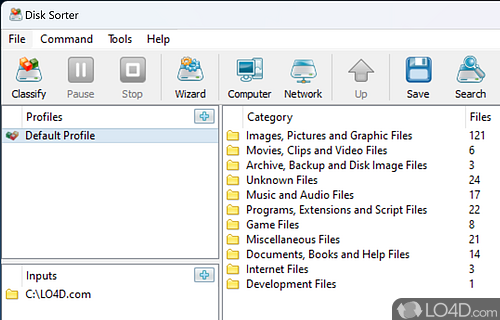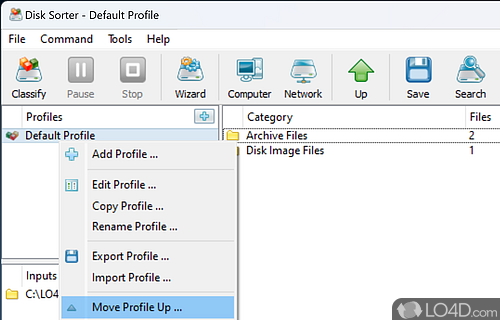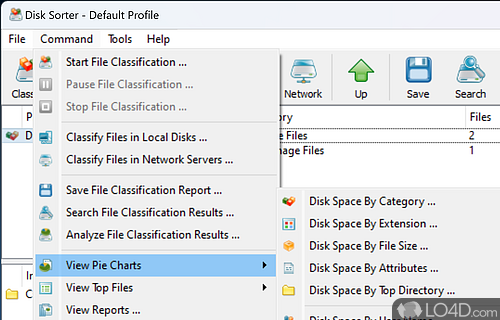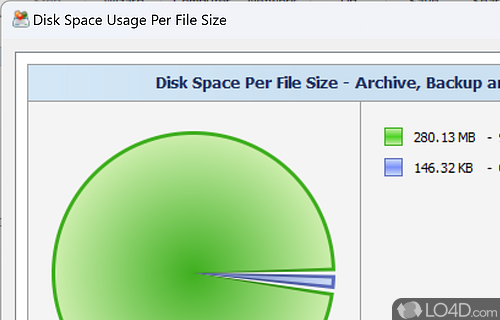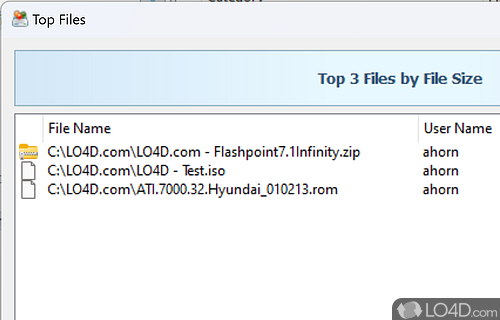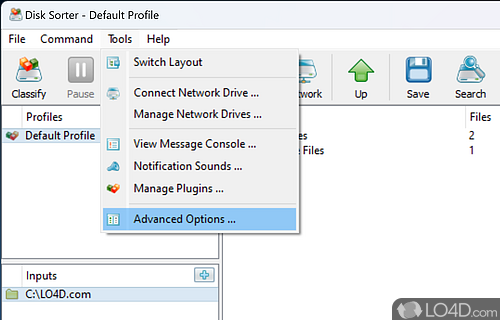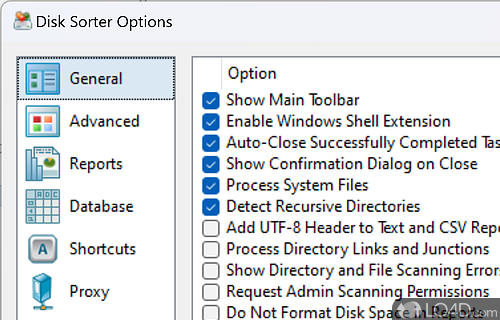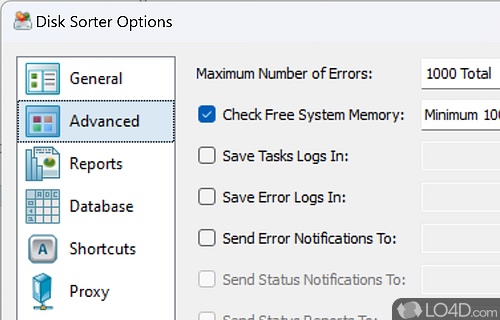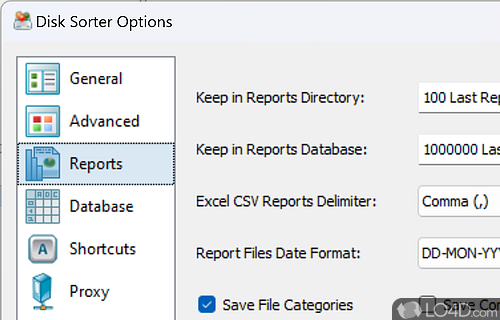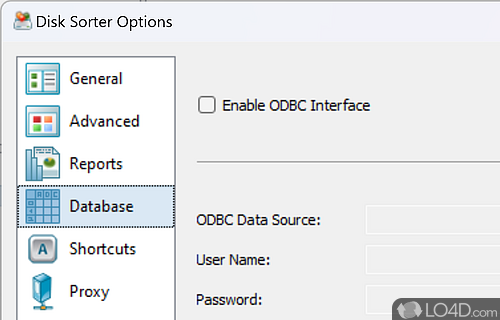Feature-package and intuitive software for keeping track of files and folders across a number of devices included network drives and local hard disks.
Looking for a quick and easy way to keep your files organized? Look no further than Disk Sorter, a versatile utility that can sort and categorize your files on any media device with ease.
Whether you're dealing with external or local disks, or even network-attached storage or NAS setups, Disk Sorter has you covered. And when it comes to how you want your files categorized, the possibilities are practically endless - it's up to you to find the system that works best for your needs.
With a wide range of options and settings available in the upper-window ribbon, you can quickly classify, analyze, create charts, and prioritize files for easy organization. Categorize files by file extension, size, creation time, creation year, associated user, and more - the choice is yours.
But that's not all - the app's interface is designed for maximum efficiency, with left-most panes displaying important information like created profiles and input folders, while the right pane combines all the relevant data about files and folders in a specific directory.
With Disk Sorter, you'll have all the tools you need to keep your files exactly where you want them, with a customized organization system tailored to your preferences. So why wait? Find your magic arrangement formula today and start increasing your productivity.
Features of Disk Sorter
- Analysis: Analyze disk space and duplicate files.
- Classification: Automatically classify and organize files by user-defined rules.
- Command Line: Execute commands and launch Disk Sorter from command line.
- Disk Quotas: Monitor and control user disk quotas.
- Duplicate Finder: Find and delete duplicate files.
- Export: Export disk analysis and file classification results to various formats.
- File Management: Move, delete, or archive files.
- File Preview: Preview files in various formats.
- File Search: Search for files by name, size, date, attributes and more.
- File Tags: Assign custom tags to files.
- Filters: Configure file filters to classify and analyze files by name, extension, size, date, attributes and more.
- Notifications: Receive email notifications when disk analysis and file management tasks are completed.
- Reporting: Generate detailed reports and statistics about disk usage and file types.
- Scheduling: Schedule disk analysis and file management tasks.
- Security: Set file and folder security permissions.
Compatibility and License
Disk Sorter is a restricted version of commercial software, often called freemium which requires you to pay a license fee to unlock additional features which are not accessible with the free version. Download and installation of this software is free, however other similar programs are available from file organizer software which may have what you need. 16.3.18 is the latest version last time we checked.
What version of Windows can Disk Sorter run on?
Disk Sorter can be used on a computer running Windows 11 or Windows 10. Previous versions of the OS shouldn't be a problem with Windows 8 and Windows 7 having been tested. It comes in both 32-bit and 64-bit downloads.
Filed under: